With the new Amazon WorkSpaces, customers now use Amazon Linux 2 as a desktop besides Windows 7 and 10. The Amazon Linux 2 WorkSpaces are available in different formats, including Amazon Machine Images.
Last month, Amazon introduced Amazon Linux 2 WorkSpaces including the Amazon Linux WorkSpaces Desktop, Firefox, Evolution, Pidgin, and Libre Office. Moreover, the Amazon Linux WorkSpaces Desktop is based on MATE, which makes efficient use of CPU and memory. The Amazon Linux WorkSpaces provide the following benefits for its users in organizations, according to the blog post on the introduction:
- Development Environment - developers can leverage all the AWS SDKs and tools, plus their favorites such as gcc, Mono, and Java.
- Productivity Environment – users can leverage Libre Office, which provides access to a complete suite of productivity tools - compatible with a wide range of proprietary and open source document formats.
- Kiosk Support – build and deploy applications in "Kiosk mode" on inexpensive and durable tablets, with centralized management and support.
- Linux Workloads – run data science, machine learning, engineering, and other Linux-friendly workloads, taking advantage of AWS storage, analytics, and machine learning services.
The Amazon Linux 2 WorkSpace runs in a Virtual Private Cloud (VPC), and customers can configure the access to on-premise resources using a VPN connection across a dedicated line courtesy of AWS Direct Connect. Furthermore, they can access and use other AWS resources, including Elastic File Systems.
A WorkSpaces Administrator in an organization can perform a typical deployment of an Amazon Linux 2 WorkSpace for a user using the AWS Management Console. If the administrator needs to deploy an entire team or division, he or she can use the WorkSpaces API or the WorkSpaces CLI. Through the Active Directory, the administrator can select a user and specify an associated "bundle" – an Operating system and dimensions (CPU, Memory, Disk).
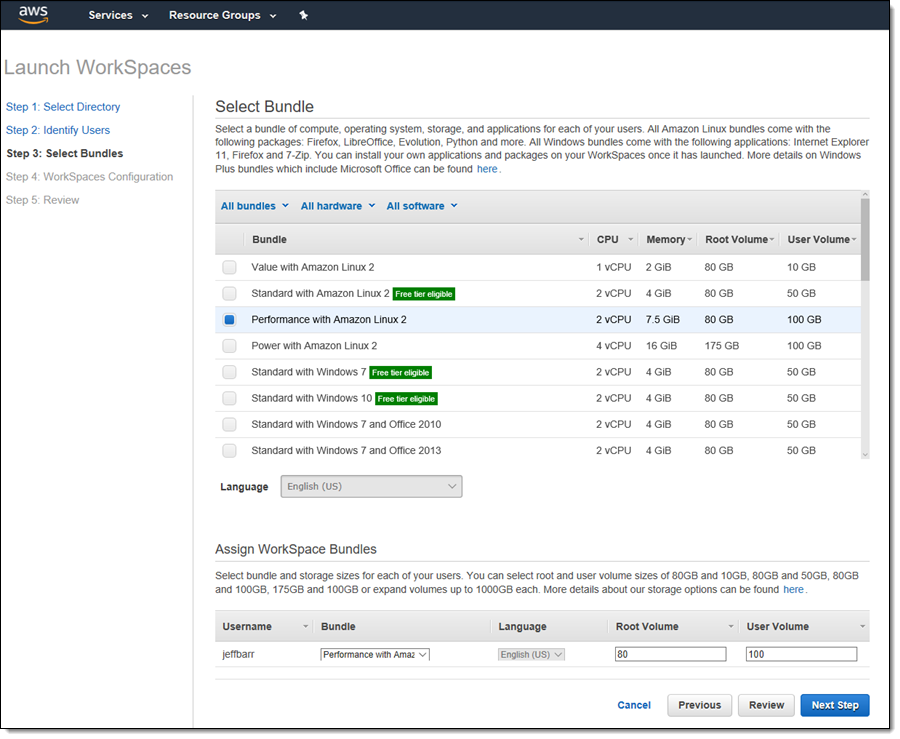
Source: https://aws.amazon.com/blogs/aws/new-amazon-linux-workspaces/
Once the bundle for the WorkSpaces has been selected, the final step is configuring the WorkSpace running mode is specifying whether to encrypt the root and user volumes or not, and providing a tag for the WorkSpace. The Administrator can review the steps and create the WorkSpace, which takes about 20 minutes. The intended user(s) for the WorkSpace will receive an email with instructions.
Customers can launch Amazon Linux WorkSpaces in all eleven AWS Regions where Amazon WorkSpaces is already available. Furthermore, the pricing for Linux Workspaces is 15% lower than Windows WorkSpace – pricing details are available at Amazon WorkSpaces Pricing.