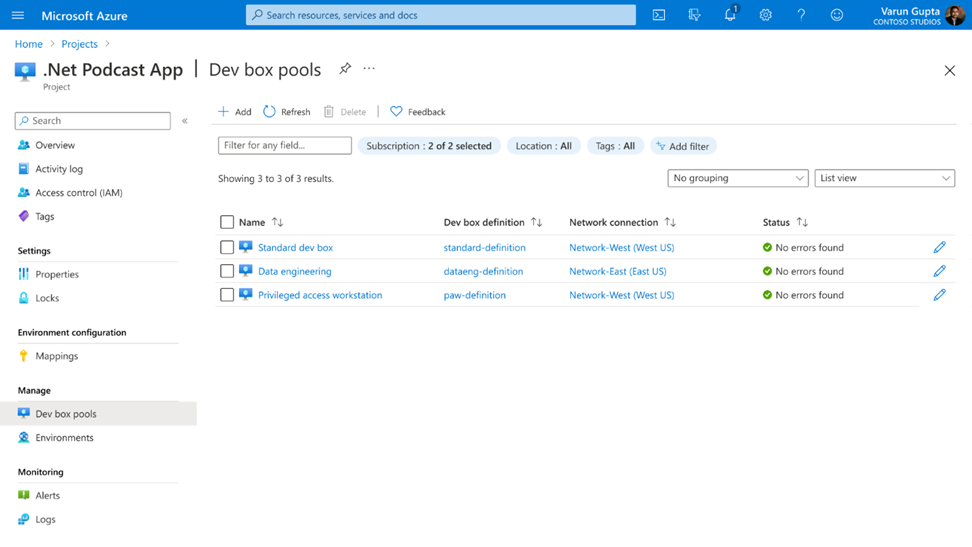During the recent Build conference, Microsoft announced Microsoft Dev Box. This new cloud service provides developers with secure, ready-to-code developer workstations for hybrid teams of any size. With the new service, the company aims to make life easier for developers to quickly access a preconfigured environment with all the tools and resources to write code.
With Microsoft Dev Box, development teams can create and maintain Dev Box images themselves with all the developers’ tools and dependencies to build and run their applications. Moreover, development teams can include their application source code and nightly built binaries, enabling developers to immediately start running and understanding the code without waiting for long re-builds.
According to the company, developers control their dev boxes by providing a developer portal where they can create dev boxes for a proof-of-concept or manage already made boxes. In addition, they can keep their projects separate or even parallelize tasks across multiple Dev Boxes to avoid bogging down their primary environment.
Microsoft Dev Box supports any developer Integrated Development Environment (IDE), SDK, or internal tool that runs on Windows. Furthermore, according to the company, the Dev boxes can target any development workload a developer can build from a Windows desktop and are particularly well-suited for desktop, mobile, IoT, and gaming. A developer can also build cross-platform apps using Windows Subsystem for Linux.
A correspondent on a Reddit thread on Microsoft Dev Box also indicated which use cases are suitable for dev boxes:
If you're building for the Windows desktop, embedded, gaming consoles, and/or mobile, in addition to the developer tools like Visual Studio/VSCode, you may be interacting with additional UI client apps in your development that operate beyond the command line (e.g., mBed pin config tools, Unreal Engine Editor, etc.). For those scenarios, DevBox is a more suitable offering.
In addition, another correspondent stated:
I can see the use cases already for my crew, we use CLion instead of VSCode because VSCode is a terrible clickfest in terms of UX for serious C++ development. Our dependency chain also totals 100GB of binaries, libs, and source. (the final output is much smaller).
Microsoft Dev Box is built on Windows 365, a service that allows IT admins to provide users with preconfigured virtual PCs. Hence, they can create operating system images and choose from hardware configurations with different amounts of CPU power, storage, and RAM for dev boxes. In addition, these Windows 365 virtual machines, including but not limited to Dev Box VMs, can be accessed from other Windows PCs or devices running macOS, iOS, Android, Linux, or ChromeOS.
Since dev boxes are hosted on Azure and integrated with Azure Active Directory, development teams can rapidly onboard new team members by assigning them to Azure Active Directory groups that grant access to the Dev Boxes they need for their projects. In addition, dev boxes can be deployed the developer’s local region and started/stopped at any time to save cost (it’s still a VM that incurs cost when enabled).
Daniel Amini, head of Microsoft technology at BJSSLtd, tweeted:
#Microsoft Dev Box, a Windows 365-based dev workstation. This could be very handy for getting devs moving in a managed, controlled, and quick way.
Note that Microsoft is not the first public cloud vendor that deployed a commercial cloud-based IDE. Its competitor AWS has already deployed a cloud-based IDE with AWS Cloud9, available since 2017. It offers a fully-featured IDE for writing, running, and debugging code from a web browser (in much the same fashion as the existing one, Eclipse Che).
Lastly, the service is currently in private preview and will be in public preview in the next few months.