After over 2000 people participated in the Docker Enterprise 3.0 public beta program, Docker has announced Docker Enterprise 3.0 GA. This version brings Docker Kubernetes Services (DKS), new lifecycle automation tools for automating deployment of containers and Kubernetes, security enhancements, and more.
Docker Enterprise 3.0 introduces Docker Kubernetes Services (DKS). Docker Kubernetes Services is designed to solve the Kubernetes complexity that stems from a lack of intuitive security and manageability configurations that enterprises expect and require.
Docker Kubernetes Services integrates Kubernetes from the developer desktop to production servers, making Kubernetes easier, more secure, and more accessible to the entire organization. DKS does it through theVersion Packs, that keeps developers' environment in sync with production environments. Furthermore, DKS includes the latest release of Kubernetes, including full support for Container Storage Interface (CSI).
Aiming to make easier for teams to deploy, scale, backup, restore, and upgrade a certified Kubernetes environment, Docker has created a CLI plugin based on Docker Certified Infrastructure for simplified Docker cluster operations. This tool uses a declarative model that handles cluster configurations using a YAML file with the following structure:
variable:
<name>:
provider:
<name>:
<parameter>:
cluster:
<component>:
<parameter>:
resource:
<type>:
<name>:
<parameter>:
The file above defines configuration settings, such as instance types, Docker Enterprise versions, OS used, networking setup, etc. Once defined, this file can be used with the new docker cluster CLI commands:
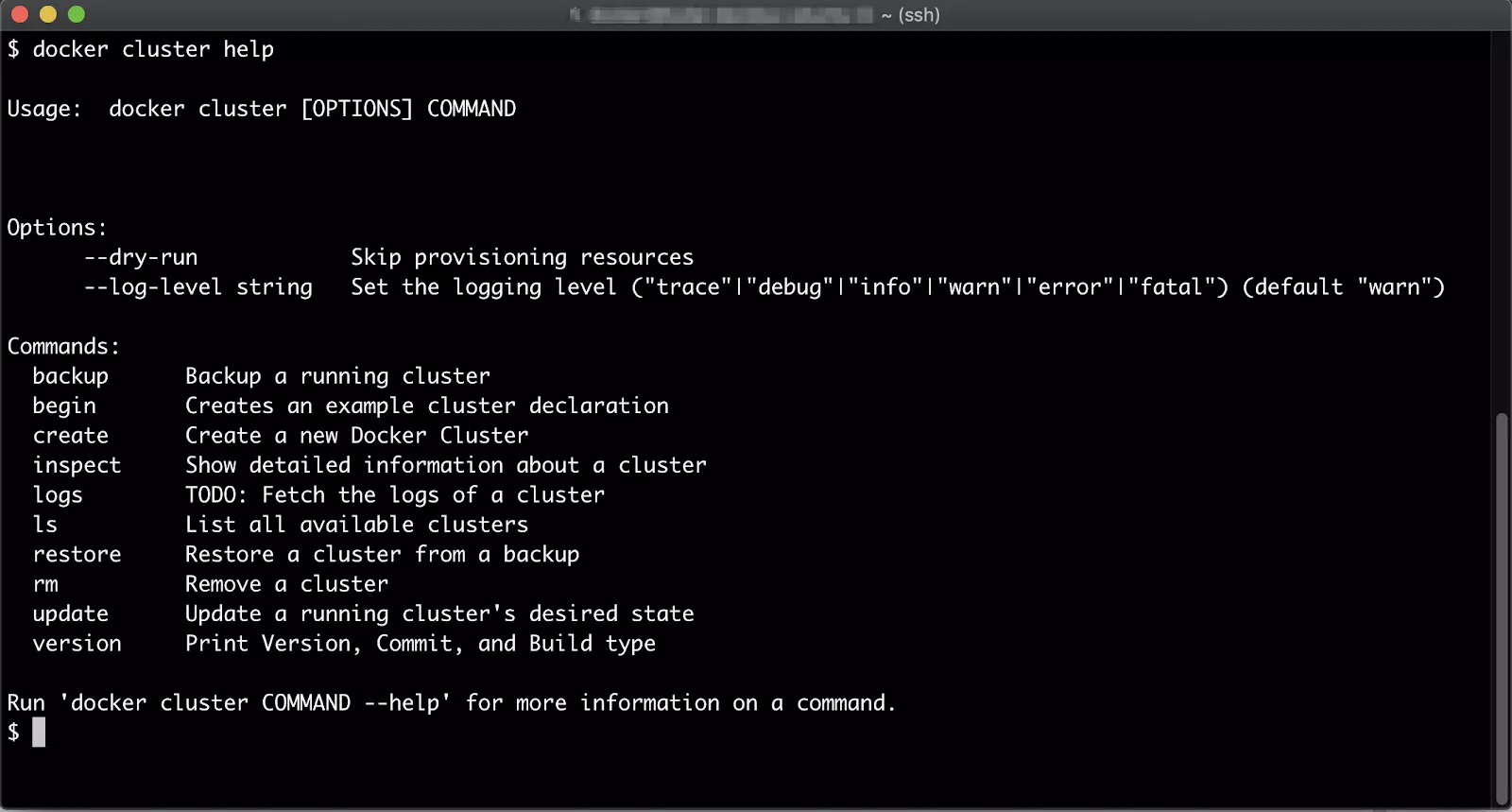
(Image taken from blog.docker.com)
With the docker cluster and the declarative model, it is simple to update an environment; by using the docker cluster update command, the CLI plugin will identify the changes and implement a safe upgrade. In addition, it is possible to upgrade a cluster without any downtime using a blue-green deployment model for worker nodes.
To backup a cluster environment, there is the docker cluster backup command that stores the cluster environment as a single tarball file that can be stored in any location.
Docker has also developed an interesting conversion tool. The conversion tool is designed to automate the generation of Dockerfiles for applications running on virtual machines or bare metal servers. The conversion tool scans the server where the application is running in order to determine the configuration of the OS, web server settings, and how the application is running. The data is then assembled into a Dockerfile and the application code is pulled into a directory, ready for a Docker Build on a modern operating system. For example, a Windows Server 2003 environment can be scanned to generate Dockerfiles for IIS-based .NET applications running in disparate IIS Application Pools.
Docker Applications is a new set of tooling that allows users to build, share and run multi-service applications across multiple configuration formats. It allows users to bundle together application descriptions, components, and parameters into a single unit that can be a file or directory, building a kind of "container of containers". Docker Applications are an implementation of the Cloud Native Application Bundles (CNAB), originally co-developed by Docker, Microsoft, Hashicorp, Bitnami, and Codefresh. It can identify and build the containers needed from Docker Hub, and creates the Docker Compose and Kubernetes YAML files, Helm charts, and other required configuration settings.
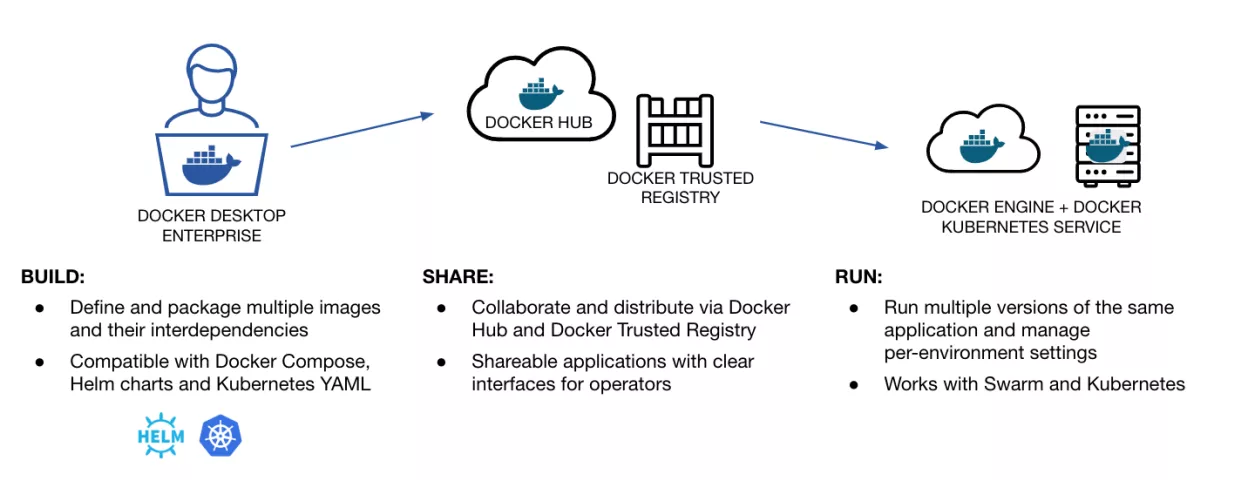
(Image taken from blog.docker.com)
Users can also create Docker Applications, leveraging predefined Application Templates. Docker Application Templates enable developers to build applications using a library of predefined and organization-approved application and service templates, without requiring prior knowledge of Docker commands. The Application Templates include many of the components required for developing an application, such as the Dockerfile, custom base images, common compose service YAML, etc.
Docker Enterprise 3.0 also includes additional security enhancements, such as Group Managed Service Accounts (gMSA) for Swarm, and PKI Certificate-Based Authentication.
Docker Desktop Enterprise brings exclusive features compared with Docker Desktop Community. Let's see a comparison between them:
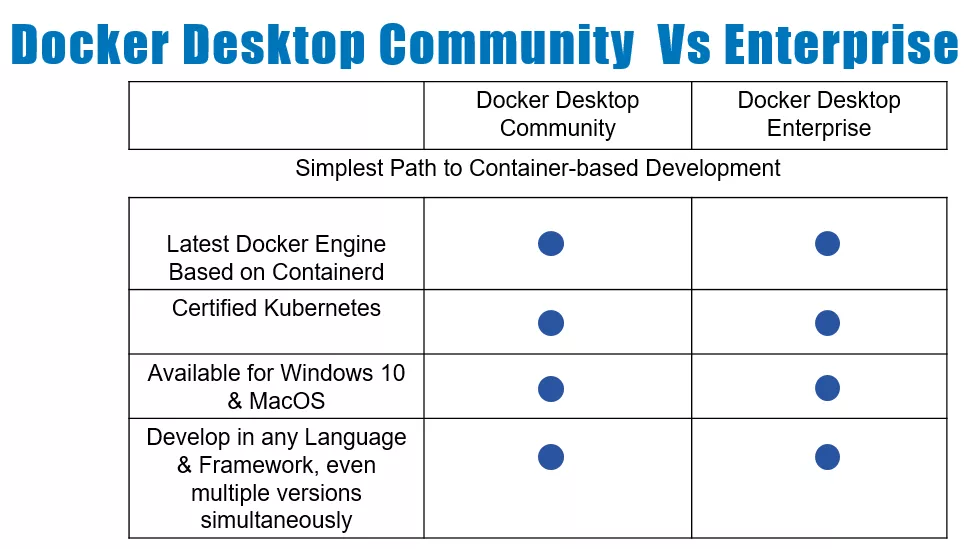
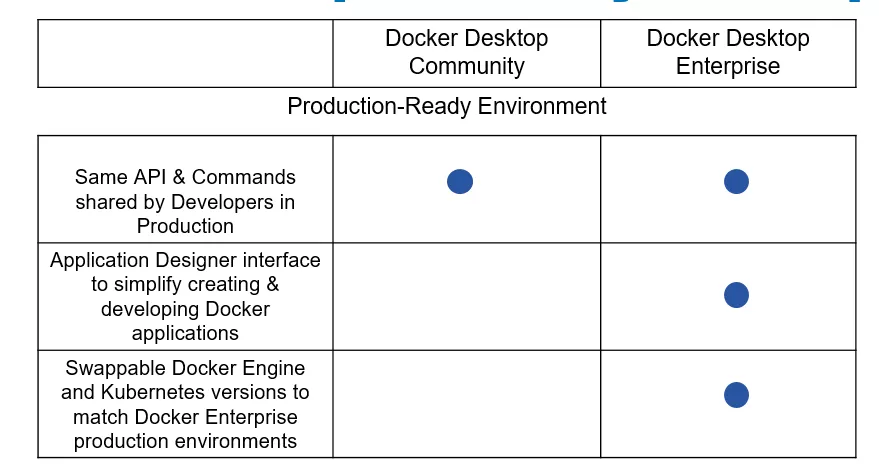
(image taken from blog.docker.com)
Users who want to test Docker Enterprise 3.0 trial should register at https://trial.docker.com.