Recently Microsoft announced Azure Monitor SQL Insights for Azure SQL in public preview. With the preview, customers will get a flexible canvas for telemetry collection, analysis, and rich custom visualization.
SQL Insights is a remote, agent-based monitoring solution, which the Azure SQL and Azure Monitor teams at Microsoft developed in collaboration. The agent uses an open-source agent called Telegraf and supports SQL Server running on a Virtual Machine (VM), Azure SQL Database, and Azure SQL Managed Instances. The agent runs on dedicated monitoring virtual machines to remotely collect data for SQL PaaS and SQL IaaS deployments. Furthermore, SQL Insights stores its data in Azure Monitor Logs (Workspace), allowing users to do aggregations, filtering, and data analysis.
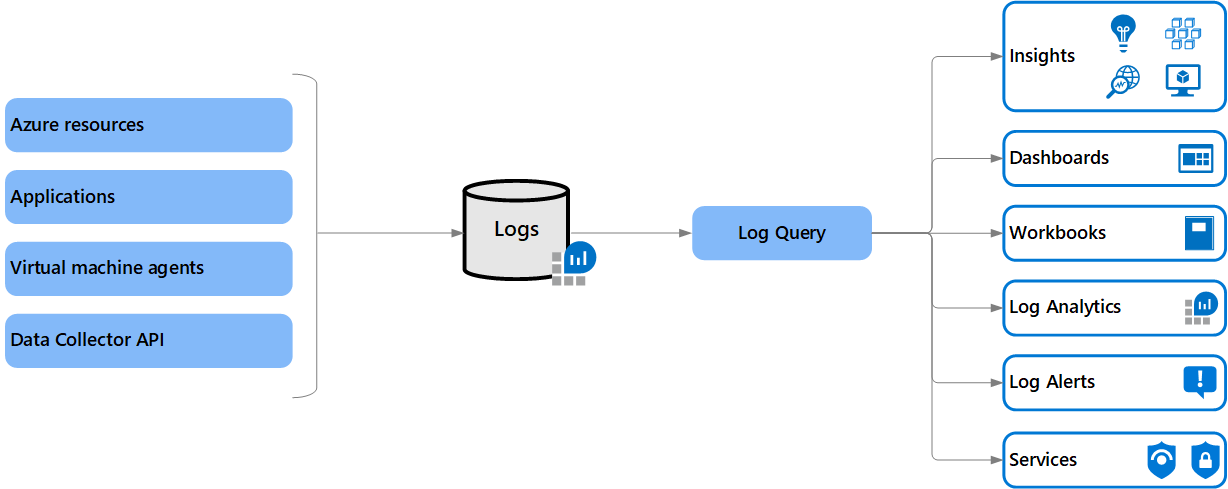
Source: https://docs.microsoft.com/en-us/azure/azure-monitor/logs/data-platform-logs
Before users can enable SQL Insights, they need to create a workspace or select an existing one. Next, they need to create a monitoring user on the SQL deployment they want to monitor, create a VM that will be used to collect data to monitor SQL, configure network settings, and create a monitoring profile by selecting SQL (preview) from the Insights section of the Azure Monitor menu in the Azure portal.
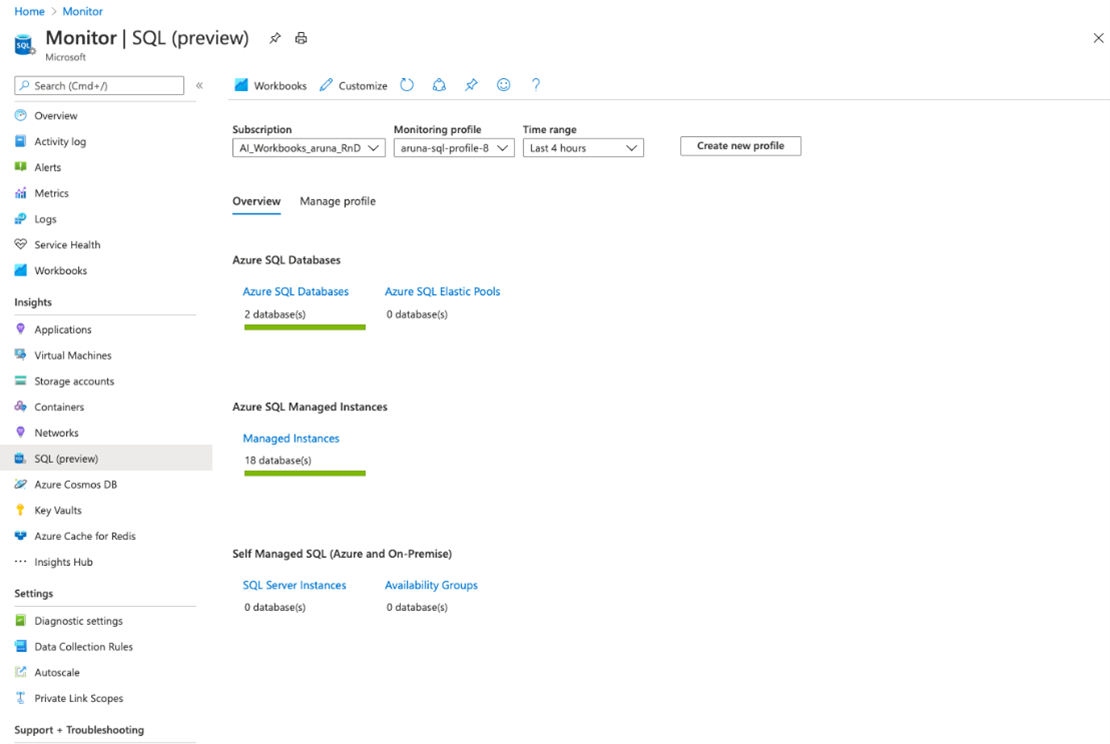
Source: https://docs.microsoft.com/en-us/azure/azure-monitor/insights/sql-insights-overview
Michael Johnson, Microsoft MVP, said in a tweet:
"Monitoring is performed from an Azure virtual machine that makes a connection to your SQL deployments and uses Dynamic Management Views (DMVs) to gather monitoring data."
Additional VM needed :(
Note that Microsoft is not the only cloud provider with a database observability service on their cloud platform. Earlier, Google launched Cloud SQL Insights, a simple, open tool that helps developers quickly understand and resolve database performance issues on Cloud SQL. And AWS has Performance Insights, a database performance tuning and monitoring feature that allows developers to quickly assess the load on their database and determine when and where to take action.
With SQL Insights, Azure customers will benefit from capabilities such as:
- Options to choose which data to collect
- Control the retention policy for the data
- Visualize data using Azure Monitor Workbooks
- Create separate Data Collection Rules for every environment
- Integrate with open-source monitoring solutions (Telegraf)
- Surface over two hundred new metrics
Lastly, Azure customers will not incur costs for using SQL Insights directly. They will get charged for its activity in the Log Analytics workspace (data ingested from agents and stored in the workspace) and any alerts and notifications configured on the log data. The service is currently in preview for SQL Databases from version 2012 and up, SQL Managed Instance, and SQL Server on Azure Virtual Machines.